CRM and Google Maps integration

I found that Bing maps are not that precise when it comes to finding exact address on the map. Every one who need something on Dynamics CRM with map uses them because it's OOB functionality that doesn't need much time to set up, but is it the best way to do it?
The idea behind this one is to make a solution that is easy to setup for non-developer persons that want to integrate Google Maps into their CRM system.
This integration allows users to easily change API key for the Google Maps that is a must prerequisite for maps to work and a first step that must be done. Users can define which address field will be displayed on the map by setting the custom web resource parameter in the web resource settings window.
The final result will be a marker on the map on the address location with a popup that will show the address details.
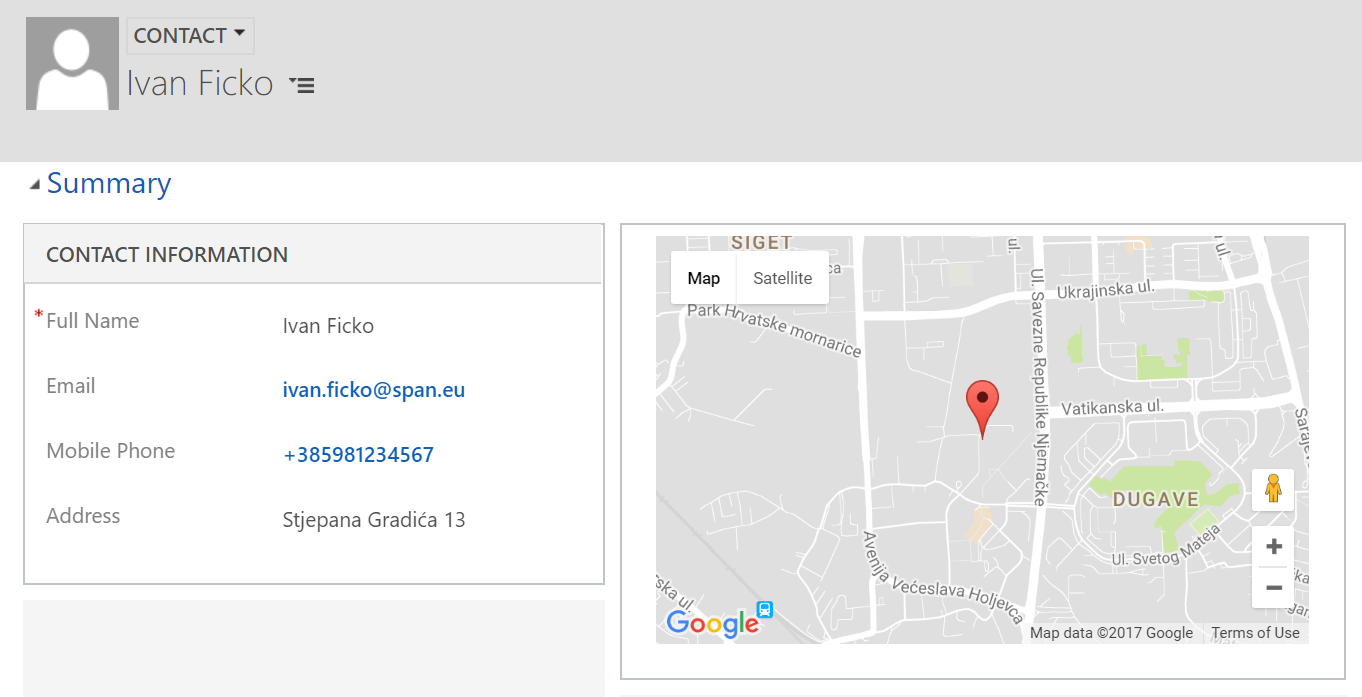
Installation and configuration guide can be found on the GitHub page of the project, where you can also find new releases of the CRM solution that is ready for import on your CRM organization.
CRM Google Maps GitHub page
This is an initial version of Google Maps integration that will be updated in future with new features.
Feel free to send comments on the solution, report bugs that you find or even maybe post a feature suggestion.
