Flow-tastrophe? Conquer Flows with a smile using Flow Execution History

Introduction
A common query arises these days: why utilize the Flow Execution History tool when Microsoft provides its own set of debugging tools within the Power Automate portal? The answer lies in a straightforward truth: those acquainted with Microsoft's user interfaces for debugging are familiar with the challenges they can pose. Often, these interfaces are a work in progress, making the process of troubleshooting, at times, a frustrating endeavor. The Flow Execution History tool emerges as a solution to this age-old struggle.
Crafted to serve as your primary hub for debugging flows, it shares a kinship with the esteemed Plugin Trace Viewer developed by Jonas Rapp for debugging plugins. This tool is a testament to the principle that specialized solutions can significantly enhance the efficiency of complex workflows.
The Struggle
Have you ever encountered the challenge of debugging a series of Power Automate flows? Picture the tedious process of clicking through, searching for that specific flow, and repeatedly hitting 'show more runs' without an efficient filter in sight. It's a situation that can be frustrating for anyone. Most Power Automate users have experienced this at least once. It can feel like a significant amount of time is spent trying to identify the problematic run. Fortunately, there's now a solution. The Flow Execution History tool can help you save valuable time in this process
Features
Let's explore some of the essential features that make this tool invaluable.
Single List of Runs
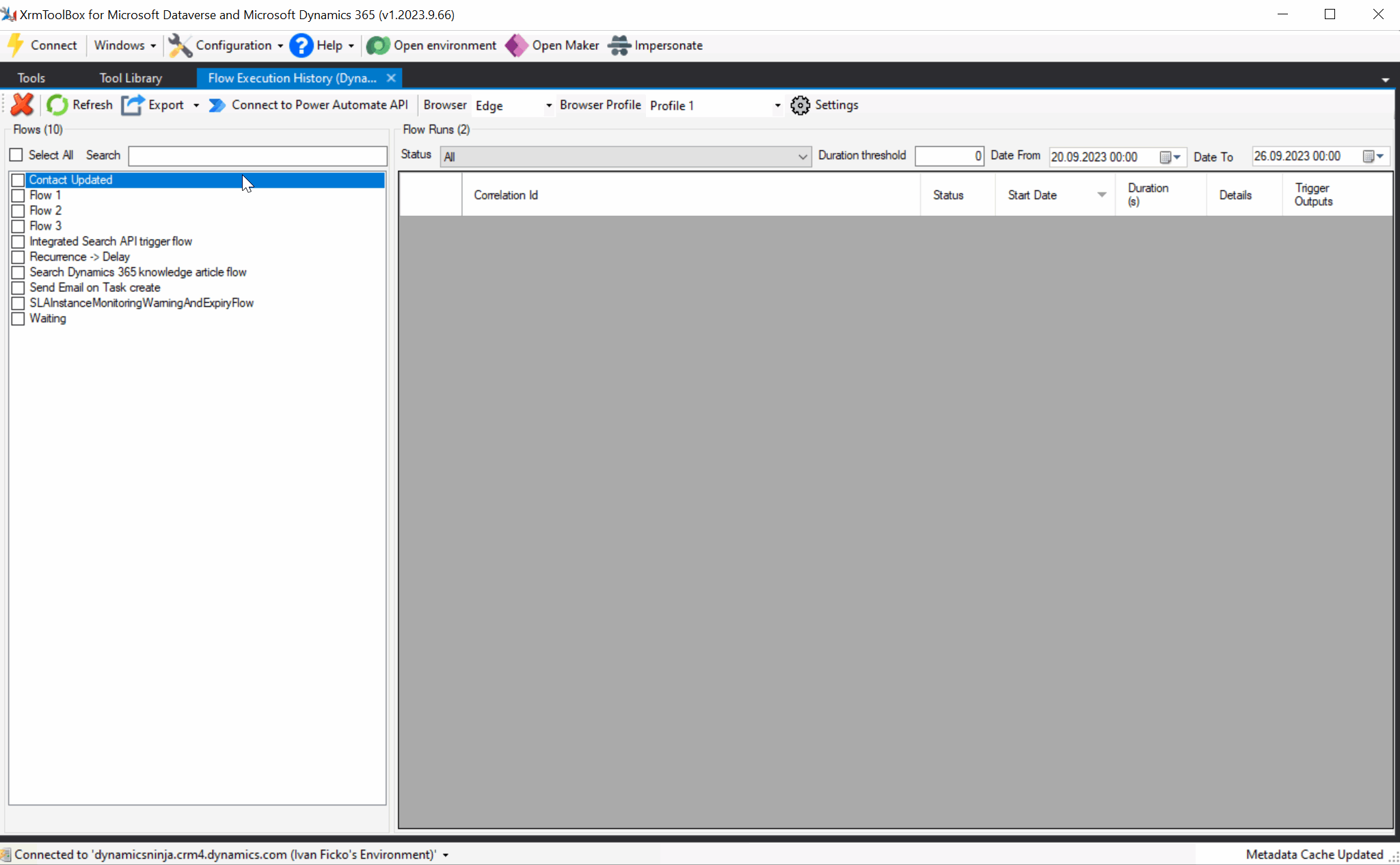
This feature allows users to select specific flows they want to focus on, and then view all flow runs related to those selected flows in one consolidated list. This streamlined view makes it easier to track and analyze the execution history of specific flows.
Advanced Filtering
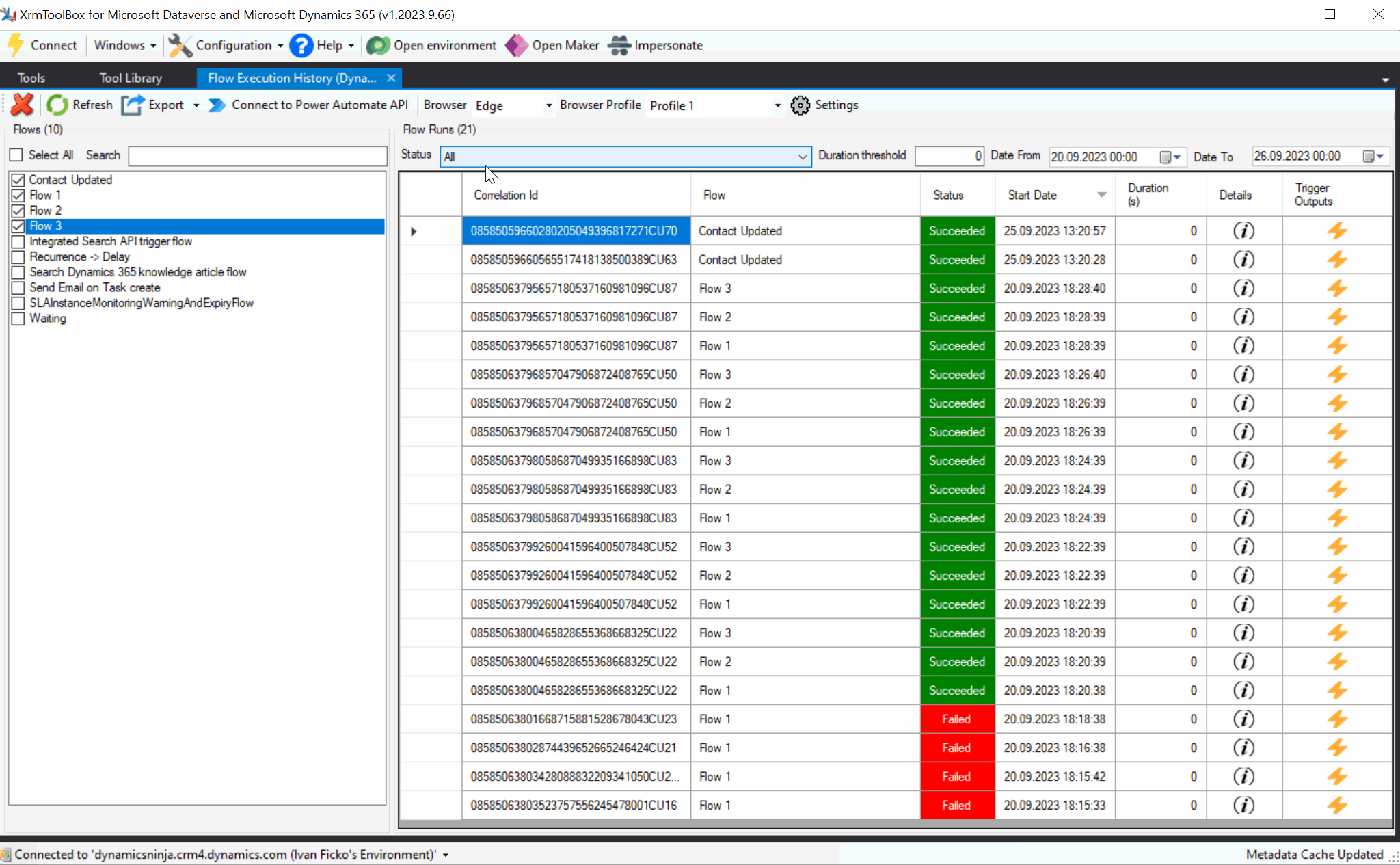
The tool offers advanced filtering capabilities, which enable users to narrow down the list of flow runs based on a specified time span. This is particularly useful for quickly pinpointing problematic flow runs without having to manually sift through a large number of entries in the maker portal.
Flow Run Correlation
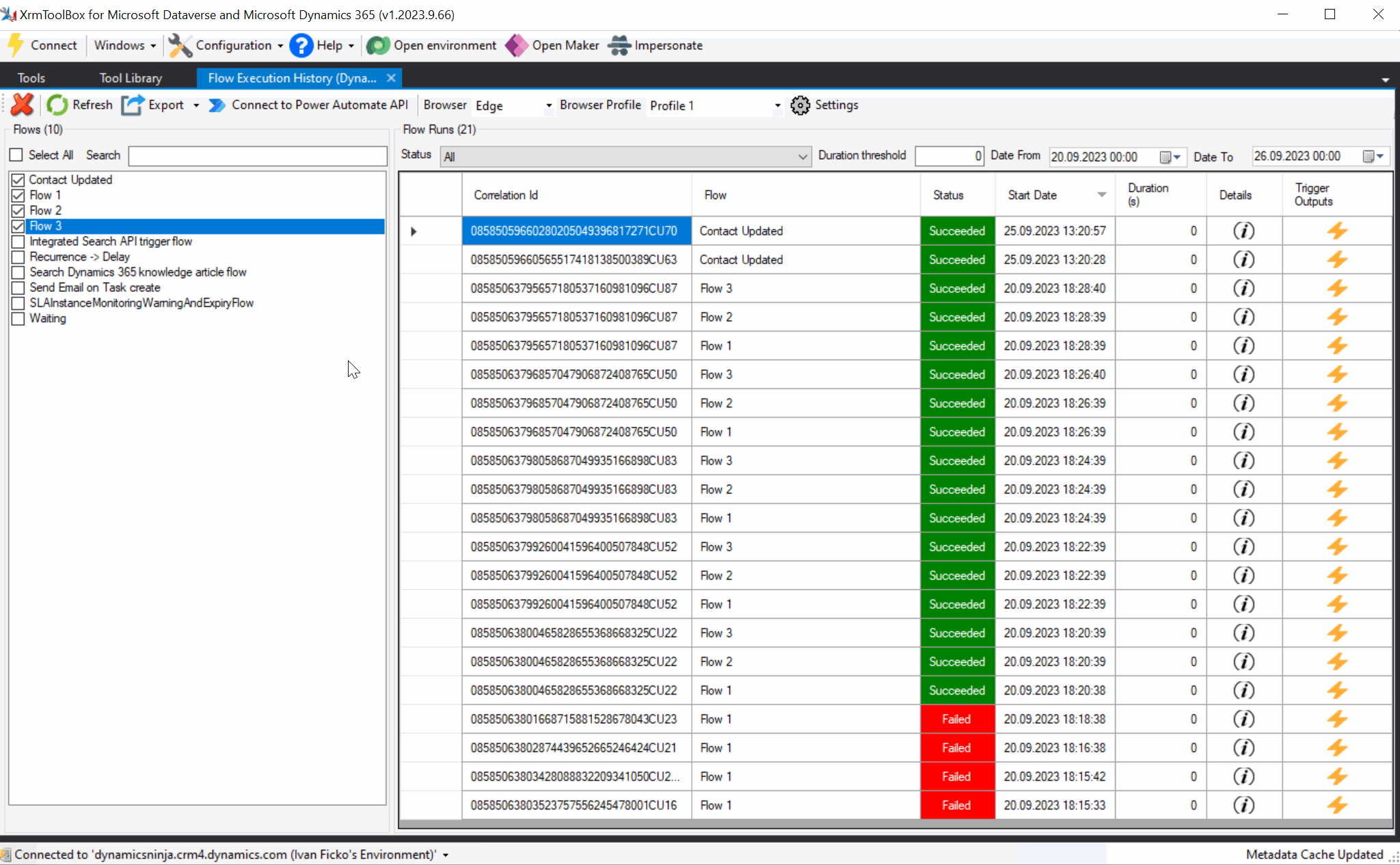
This feature provides a clear visual representation of how flows are interconnected. Users can easily see if certain flows are triggering other flows and view the entire flow thread. This helps in understanding the dependencies and interactions between different flows, which is crucial for troubleshooting complex workflows.
Additional Features
The Flow Execution History tool offers an array of advanced functionalities designed to streamline your workflow management:
- Export to CSV and Excel: Seamlessly transfer data from the tool to CSV and Excel formats. The preconfigured conditional formatting ensures that your exported data retains its visual clarity.
- Detailed Flow Run Links: Access detailed information about flow runs with ease. The tool provides direct links to flow run details, allowing for quick and precise examination.
- Browser and Profile Preferences: Tailor your experience by choosing your preferred browser and profile settings when opening flow run details. This level of customization ensures an optimal viewing experience.
- Color-Coded Flow Names: Simplify the process of identifying specific flow runs by utilizing color-coded flow names. This visual aid significantly enhances the efficiency of navigating through your workflows.
- Error Details for Failed Flows: Quickly access and review error details for failed flows. This feature provides crucial insights into the reasons behind flow failures, enabling prompt resolution.
- Detailed Trigger Outputs: Gain a comprehensive view of trigger outputs directly from the tool. This feature allows for detailed examination and filtering of trigger outputs, providing invaluable insights into flow execution.
And this is just the beginning. The Flow Execution History tool is committed to evolving and introducing even more features in the future, promising a continuously improved experience for Power Automate users.
Support Development
If you find the Flow Execution History tool helpful and would like to contribute to its ongoing development and improvement, you can show your appreciation by buying me a coffee! Your support goes a long way in helping to maintain and enhance this tool for the Power Automate community.
Thank you for your generosity and for being a valued member of the Power Automate community!
Conclusion
In the realm of Power Automate, the Flow Execution History tool emerges as a critical asset for efficient workflow management. It addresses the common challenges faced during debugging, providing a systematic approach to troubleshooting complex flows. With features like a single list of runs, advanced filtering, and flow run correlation, users gain the ability to navigate their workflows with precision and ease.
No longer will users need to endure the arduous process of endless clicking and searching in hopes of finding the elusive problematic run. The Flow Execution History tool streamlines this process, saving time and minimizing frustration.
Much like Jonas Rapp's Plugin Trace Viewer revolutionized plugin debugging, this tool is set to become an invaluable companion for every Power Automate enthusiast. Embrace it, and witness a significant boost in efficiency and troubleshooting proficiency. Bid farewell to the 'Flow-tastrophe', and usher in a new era of seamless workflow management.
Experience the difference today - let the Flow Execution History tool be your guiding light in the world of Power Automate.

